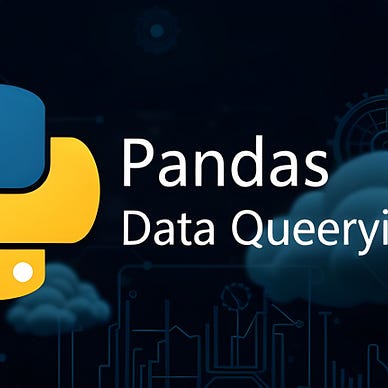Elevating Your Data Engineering Skills? Apache Airflow!
Data Workflows: An Introduction to Apache Airflow
Explore the basics of Apache Airflow, a powerful tool for managing your data workflows!
Mastering Data Pipelines with Apache Airflow: Core Features and Use Cases
In today’s data-driven world, managing and orchestrating complex workflows efficiently is crucial. As a data engineer, I’ve found Apache Airflow to be an invaluable tool in this endeavor. So how about we explore the basics of Apache Airflow, focusing on its core features and practical use cases.
In this article, we will delve into the basics of Apache Airflow, focusing on its core features and practical use cases. We will explore how it can be leveraged to create efficient data pipelines and how it can transform the way you manage and orchestrate your workflows. Whether you’re an experienced data engineer or just starting out in the field, understanding Apache Airflow will undoubtedly be a valuable addition to your skillset.
Unveiling Apache Airflow
Apache Airflow, an open-source platform created by Airbnb in 2014, is designed to programmatically author, schedule and monitor workflows. It enables you to define workflows as Directed Acyclic Graphs (DAGs), ensuring tasks are executed in the correct sequence and managing dependencies seamlessly.
Core Features of Apache Airflow
1. Directed Acyclic Graphs (DAGs)
At the heart of Airflow is the concept of DAGs. A DAG is a collection of tasks organized in a way that defines their execution order and dependencies. This structure ensures a clear and manageable workflow, crucial for complex data processes.
2. Dynamic Scheduling
Airflow’s scheduling capabilities are robust and flexible. You can set up workflows to run at specific intervals using cron-like syntax, ensuring your data pipelines are always up-to-date. The scheduler handles task execution, retries and alerts, freeing you from manual oversight.
3. Extensibility
Airflow is highly extensible. With a rich set of operators, sensors and hooks, it can interact with a wide range of external systems and services. Custom plugins allow you to tailor Airflow to your unique requirements, whether it’s moving data, triggering APIs, or running complex machine learning models.
4. Web-Based UI
Airflow’s intuitive web-based GUI is a standout feature. It offers multiple views, including DAG view, Tree view and Gantt chart view, to visualize and monitor workflows. You can track task progress, view logs and manage workflows directly from the interface.
5. Scalability
Airflow’s architecture supports scalability. Using the Celery Executor Dask Executor, or Kubernetes Executor, you can distribute tasks across multiple workers, ensuring efficient execution of even the most demanding workflows. This makes Airflow suitable for organizations of any size.
6. Logging and Monitoring
Detailed logging and monitoring are built into Airflow. You can access task logs through the GUI, making it easier to troubleshoot issues. Built-in alerts notify you of task failures or excessive runtimes, helping maintain the reliability of your data pipelines.
Practical Use Cases for Apache Airflow
1. ETL (Extract, Transform, Load) Pipelines
One of the most common use cases for Airflow is building ETL pipelines. Airflow can handle data extraction from various sources, data transformation and loading into data warehouses. Its scheduling and dependency management ensure that data is processed in the correct order, maintaining data integrity.
2. Data Pipeline Automation
Automating repetitive tasks is another strength of Airflow. For example, you can automate the generation of reports, backups and data synchronization tasks. This automation reduces manual intervention and ensures consistency in task execution.
3. Machine Learning Workflows
Airflow is ideal for orchestrating machine learning workflows. From data preprocessing to model training and deployment, Airflow can manage each step. This is especially useful for ensuring that models are retrained with updated data at regular intervals.
4. Batch Processing
For batch processing large volumes of data, Airflow’s scalability and scheduling capabilities are invaluable. You can schedule batch jobs to run during off-peak hours, optimizing resource usage and ensuring timely data processing.
5. Real-Time Data Processing
Airflow can be integrated with streaming platforms like Apache Kafka to manage real-time data processing workflows. This enables you to build end-to-end pipelines that handle both batch and real-time data seamlessly.
Conclusion
Apache Airflow is a powerful tool for orchestrating and managing data workflows. Its core features — such as DAGs, dynamic scheduling, extensibility, a web-based UI, scalability and robust logging — make it an essential tool for any data engineer.
Whether you’re building ETL pipelines, automating routine tasks, orchestrating machine learning workflows, or managing batch and real-time data processing, Airflow provides the flexibility and reliability needed to streamline your data operations. Embrace the power of Apache Airflow and take your data engineering projects to new heights.
References:
- “What is Airflow™? — Airflow Documentation — Apache Airflow” provides an overview of Apache Airflow, its extensible Python framework, and its use in developing, scheduling, and monitoring batch-oriented workflows.
- “Tutorials — Airflow Documentation — Apache Airflow” offers tutorials for getting started with Apache Airflow.
- “An introduction to Apache Airflow | Astronomer Documentation” provides an introduction to Apache Airflow, especially its use in creating and orchestrating complex data pipelines.
- “Apache Airflow — Wikipedia” provides a brief history of Apache Airflow and its use in data engineering pipelines.
Final Words:
Thank you for taking the time to read my article.
This article was first published on medium by CyCoderX.
Hey There! I’m CyCoderX, a data engineer who loves crafting end-to-end solutions. I write articles about Python, SQL, AI, Data Engineering, lifestyle and more!
Join me as we explore the exciting world of tech, data and beyond!
For similar articles and updates, feel free to explore my Medium profile
If you enjoyed this article, consider following for future updates.
Interested in Python content and tips? Click here to check out my list on Medium.
Interested in more SQL, Databases and Data Engineering content? Click here to find out more!
What did you think about this article? Let me know in the comments below … or above, depending on your device 🙃