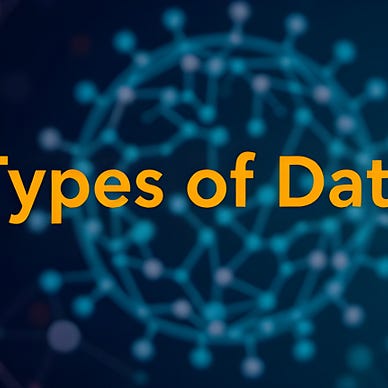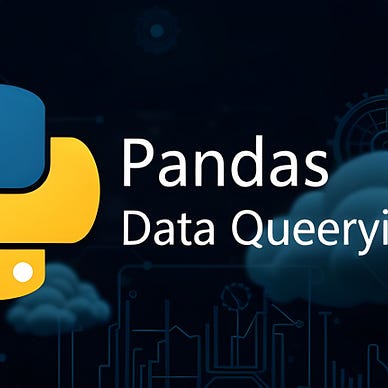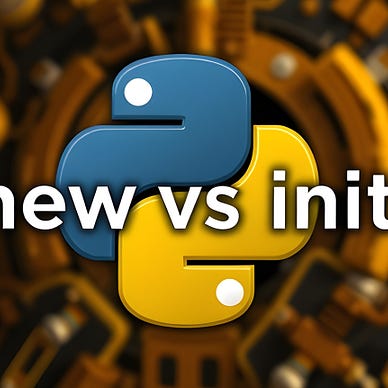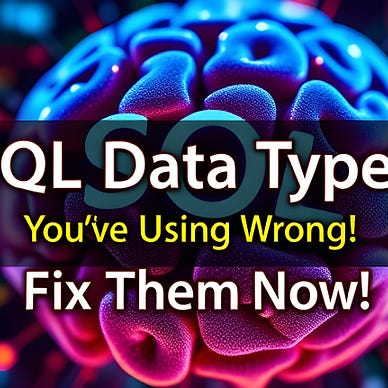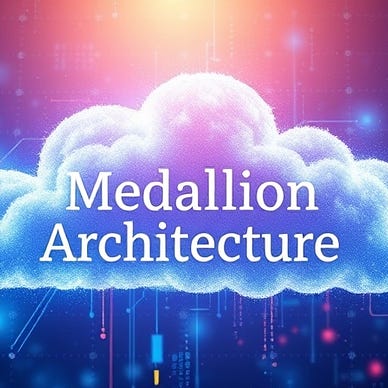In the realm of data engineering, mastering SQL and databases is not merely beneficial — it’s indispensable. The capacity to manage and manipulate data effectively is a pivotal skill in these domains. A solid understanding of SQL and databases can offer a substantial edge in processing vast volumes of data, crafting applications and making data-driven decisions.
In our increasingly data-centric world, a robust and reliable database management system is a necessity. Among the myriad of options available, PostgreSQL — commonly referred to as Postgres — emerges as one of the most potent and flexible open-source database systems.
This article is designed to offer a comprehensive introduction to PostgreSQL. It will delve into its salient features, guide you through its installation and familiarize you with its basic usage. Whether you’re a data engineer grappling with large datasets or a software developer seeking to incorporate a robust database functionality into your applications, this exploration of PostgreSQL will prove invaluable.
So, without further ado, let’s embark on this journey!
What is a database?
A database is a structured set of data. It’s like a digital filing system where you can store, manage and retrieve information efficiently. It’s used in various applications, from websites to banking systems, to organize and keep track of data.
What is a relational database?
A Relational Database is a type of database. It organizes data into tables (or “relations”) where each table consists of rows and columns. Each row represents a unique record and each column represents a field in the record. The “relational” part comes from the fact that tables can be linked (or “related”) based on data common to each. This structure allows for efficient data retrieval and storage. Examples of relational databases include MySQL, Oracle and PostgreSQL.
What is PostgreSQL?
PostgreSQL is an open-source relational database management system (RDBMS) that has been actively developed for over 30 years. Known for its stability, scalability, and support for advanced data types and performance optimization, PostgreSQL is widely used by developers and companies around the world and like many other relational database systems, operates using Structured Query Language (SQL) for data manipulation and retrieval.

Key Features of PostgreSQL
1. Open Source
PostgreSQL is free to use, modify and distribute. Its source code is available under the PostgreSQL License, a liberal open-source license.
2. ACID Compliance
PostgreSQL ensures Atomicity, Consistency, Isolation and Durability (ACID) for transaction reliability. This makes it a reliable choice for applications that require secure and consistent data handling.
3. Extensibility
One of PostgreSQL’s standout features is its extensibility. Users can define their own data types, operators and even functional languages, making it highly customizable for various use cases.
4. Advanced Data Types
PostgreSQL supports a variety of data types, including JSON, XML, hstore (key-value pairs) and geometric data types. This flexibility allows for complex data structures and efficient querying.
5. Concurrency and Performance
PostgreSQL uses the Multiversion Concurrency Control (MVCC) to handle concurrent operations efficiently. This allows multiple transactions to occur simultaneously without conflicts.
Installing PostgreSQL
Installing PostgreSQL is straightforward. Here’s how to install it on different platforms:
On Windows
- Download the Installer:
- Visit the official PostgreSQL website and download the installer.
2. Run the Installer:
- Follow the installation wizard, choose your preferred settings and complete the installation.
3. Initialize Database:
- During the installation, you will be prompted to initialize a database cluster and create a superuser (usually
postgres).
On macOS
- Using Homebrew:
brew install postgresql2. Start PostgreSQL:
brew services start postgresqlOn Linux
- Using APT (Debian/Ubuntu):
sudo apt update
sudo apt install postgresql postgresql-contrib2.Using YUM (RHEL/CentOS):
sudo yum install postgresql-server postgresql-contrib
sudo postgresql-setup initdb
sudo systemctl start postgresql
Basic Usage of PostgreSQL
Connecting to PostgreSQL
Once PostgreSQL is installed, you can connect to it using the psql command-line tool.
psql -U postgresYou will be prompted to enter the password for the postgres user.
Creating a Database
To create a new database, use the following SQL command:
CREATE DATABASE mydb;Creating a Table
Within your new database, you can create tables to store your data:
CREATE TABLE employees (
id SERIAL PRIMARY KEY,
name VARCHAR(100),
position VARCHAR(50),
salary NUMERIC
);Inserting Data
You can insert data into the table using the INSERT statement:
INSERT INTO employees (name, position, salary)
VALUES ('John Doe', 'Developer', 60000);
INSERT INTO employees (name, position, salary)
VALUES
('Jane Smith', 'Tester', 40000),
('Robert Johnson', 'Manager', 160000),
('Michael Williams', 'Tester', 45000),
('Sarah Brown', 'Developer', 70000),
('Emma Davis', 'Senior Developer', 90000),
('Emily Miller', 'Developer', 60000),
('Jessica Wilson', 'Developer', 65000),
('Sophia Moore', 'Junior Developer', 60000),
('Ava Taylor', 'Junior Developer', 45000),
('Oliver Anderson', 'Manager', 140000),
('Isabella Thomas', 'Developer', 60000),
('Mia Jackson', 'Tester', 40000),
('Charlotte White', 'Developer', 60000),
('Amelia Harris', 'Tester', 45000);Querying Data
To retrieve data from the table, use the SELECT statement:
SELECT * FROM employees;The SQL query SELECT * FROM employees; when executed, will retrieve all the data from the ‘employees’ table in the database.
Updating Data
To update existing records, use the UPDATE statement:
UPDATE employees
SET salary = 65000
WHERE name = 'John Doe';In this case, we are updating the salary of ‘John Doe’.
Deleting Data
To delete records, use the DELETE statement:
DELETE FROM employees
WHERE name = 'John Doe';Here, we are deleting the record of ‘John Doe’.

Conclusion
PostgreSQL is a powerful and versatile database system that can handle a wide range of applications. Its rich feature set, combined with its open-source nature, makes it an excellent choice for both beginners and experienced developers. Whether you’re building a simple web application or a complex enterprise system, PostgreSQL offers the tools and reliability you need.
This is my first article about SQL and PostgreSQL specifically.
In the future, I will be creating more content to help you dive deeper into this powerful database system.
Explore the official PostgreSQL documentation and start leveraging the full power of this amazing database system.
Final Words
Thank you for taking the time to read my article!
This article was first published on medium by CyCoderX.
Hey there! I’m CyCoderX, a data engineer who loves crafting end-to-end solutions. I write articles about Python, SQL, AI, Data Engineering, lifestyle and more! Join me as we explore the exciting world of tech, data, and beyond.
Interested in more content?
- For Python content and tips, click here to check out my list on Medium.
- For SQL, Databases, and data engineering content, click here to find out more!
Connect with me on social media:
- Medium: CyCoderX — Explore similar articles and updates.
- LinkedIn: CyCoderX — Connect with me professionally.
If you enjoyed this article, consider following me for future updates.
Please consider supporting me by:
- Clapping 50 times for this story
- Leaving a comment telling me your thoughts
- Highlighting your favorite part of the story