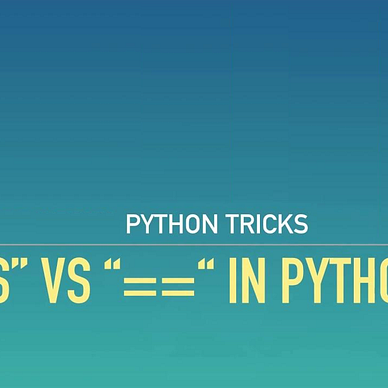Intro
The print() function is often the first Python function that beginners encounter. It’s a fundamental tool, serving as the initial gateway into the world of programming. It allows developers to showcase information, variables and messages during program execution. However, despite its ubiquity, the full potential of the print() function is often overlooked. It’s not just a simple tool for displaying output; it’s a powerful function that offers a variety of parameters for flexible and controlled formatting. These parameters can be used to manipulate the output in ways that can greatly enhance the readability of the program’s output. Yet, these features often go unnoticed and underutilized by beginners.
In this guide, we’ll delve deeper into the print() function, shedding light on its lesser-known aspects. This exploration will be beneficial for both new and intermediate developers, providing valuable insights into one of Python’s most fundamental functions. Whether you’re just starting out or looking to refine your skills, understanding the full potential of print() is a valuable asset.
Basic Usage
Let’s start with the basics. The simplest form of print() involves passing one or more objects to be displayed:
print("Hello, world!")
# Hello, World!The sep Parameter
The sep parameter allows you to specify a separator between the objects being printed. By default, the separator is a space. However, you can customize it to your liking:
print("apple", "banana", "cherry", sep=", ")
# apple, banana, cherryThe end Parameter
The end parameter specifies what character(s) to append at the end of the output. By default, print() appends a newline character ('\n'). You can change this behavior using the end parameter:
print("Hello", end=" ")
print("world!")
# Hello world!The file Parameter
The file parameter allows you to redirect the output to a file-like object instead of the console. By default, print() writes to the standard output (sys.stdout). You can pass a file object to direct the output elsewhere:
with open("output.txt", "w") as f:
print("Hello, file!", file=f)This will write “Hello, file!” to a file named “output.txt”.
The flush Parameter
The flush parameter, when set to True, forces the output to be flushed immediately. Flushing means that the output is written to the underlying file or console, even if the buffer is not full. This can be useful in situations where you want to ensure that the output is visible immediately, rather than waiting for the buffer to fill up.
print(“This will be flushed immediately”, flush=True)Combining Parameters
You can combine these parameters to customize the output further. For instance:
with open("output.txt", "a") as f:
print("apple", "banana", "cherry", sep=", ", end=".", file=f)This will append “apple, banana, cherry.” to the “output.txt” file without a newline.
# list of numbers
numbers = [1, 2, 3, 4, 5]
# Print the numbers on a single line with a space separator
for num in numbers:
print(num, end=" ", sep="")
# Output: 1 2 3 4 5Conclusion
The print() function in Python is a versatile tool for displaying output. By leveraging its parameters such as sep, end, file and flush, you can control the formatting, destination and timing of your printed output. Understanding these parameters enhances your ability to effectively communicate information within your Python programs.
In summary, mastering print() and its parameters is essential for any Python developer striving for clear and concise output in their applications.
Final Words:
Thank you for taking the time to read my article.
This article was first published on medium by CyCoderX.
Hey There! I’m CyCoderX, a data engineer who loves crafting end-to-end solutions. I write articles about Python, SQL, AI, Data Engineering, lifestyle and more!
Join me as we explore the exciting world of tech, data and beyond!
For similar articles and updates, feel free to explore my Medium profile:
If you enjoyed this article, consider following for future updates.
Interested in Python content and tips? Click here to check out my list on Medium.
Interested in more SQL, Databases and Data Engineering content? Click here to find out more!
What did you think about this article? Let me know in the comments below … or above, depending on your device! 🙃